These days, smartphones such as iPhone are being used massively among us, which lead the consumers wanting to access or use these mobile devices for almost everything that they can use in normal PC. Such services can be provided to users via “Software above the level of a single device”, which a web 2.0 pattern. Tim O’reilly defines this pattern as ” every web application is software above the level of a single device.”
For today’s topic, I will use WordPress App for IOS as an example. WordPress for IOS allows the users to do almost everything to their blogs in the move and the app supports the following features:
- Effortless Comments.
Moderate, edit, or reply to comments — This feature makes it easier to stay in touch with your readers. For popular posts, you can quickly bulk moderate comments through the intuitive interface. When using this feature wish is provided in this App, the user will have the same experience as using a normal PC or laptop to do the commenting activities including editing, replying and approving comments.
- Elegant Composing
Creating and editing posts is at the heart of the WordPress experience. Write, add photos, check your spelling, and even create links without having to write a single line of code or HTML. When you’re writing and you’d like a bit more room, just rotate the screen. WordPress will automatically adjust to a more comfortable widescreen layout.
- Gorgeous Photos
Add as many photos as you like — WordPress will automatically insert them into your post. Both high resolution and web optimised photos look and work great. This feature uses ” Rich User Experience patterns” as it provides a platform as the users can upload as many photo as they want into their blog. In other words, this feature provides the same experience as if the users are using a PC or laptop.
- Location Mapping
On the iPhone, sharing your location when you post to your WordPress blog is a cinch. Just tap the Geotag icon on the Write screen, and watch as WordPress locates you on the map. It’s a great way to share where you were when you posted to your blog. This feature uses “Harnessing Collective Intelligence” as it uses the data of location of the users.
In this App the user can do more than approving or posting a new topic, the users can even view the stat of their blog to check how many visits they have. It just amazing how web 2.0 technologies allow us to do many things such as commenting on post as we in the move and providing the same experience as using our laptop or PC.
Reference
Tim O’Riely. (2005). Software Above the Level of a Single Device.
WordPress. (2011). WordPress for IOS


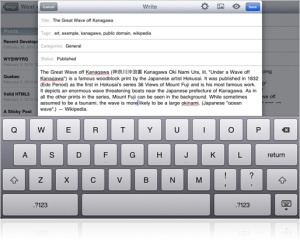


Yes, wordpress is also the example of software no just in a single device, i forgot it.
yeah it is. and it provides the same experience for the user as in the PC or Mac. you should give it a try and see how amazing it is.
Hey great blog! really enjoyed reading that, really good points about location mapping and the ability for you to upload pictures etc, really shows it also has a rich user experience. Has a lot of amazing features! nice use of the video too. i look forward to reading more of your blogs!
PK
location tagging is awesome because because they incorporated the basic feature of the iPhone or the iPad. thanks
I didn’t know there was a wordpress app. I’m going to start using it when I’m on the Bus :]
hello Tony, I am glad that you found out the new info about WordPress and yeah you can reply to comments and/or even add new post into your blog in the move.
It is interesting to see that iPhone specific features have been integrated into the app, such as the location tagging feature. I think this is a good example of extending the base functionality of the app with platform specific enhancements that provide additional value for the user.
Actually, I have installed this app in my iPhone long time ago and I was doing some try-outs on it to see what is different between the app and the PC version and after that i found out they have the same experience except the location tagging for the iPhone app. This feature has been added for the users because WordPress wants to know where the people are located in our small world and do data mining based on users’ location.
I did download WordPress for Android and originally was supposed to write my blog entry on , however, it was too difficult to peck on a tiny keyboard and finish a blog entry so I gave up!Despite doing this for mobile, they should examine the UX and decide on whether to go speech recognition to make the microblogging experience more enjoyable
using it on the iPhone is hard, however, on the iPad it is much better because the bigger screen and bigger keyboard. Wow if they implement Voice Recognition, that would be fascinating 🙂
Im an engineer and now from your post I have understood what this pattern means. providing the same services over various devices is actually web 2.0. would dropbox fit into this pattern. thanks